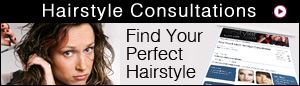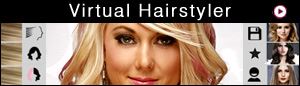Website FAQ - Hairstyle/Makeover Favorites

How do I print my favorites?
To print your favorites as individual pictures please use these instructions:
1. Go to the Virtual Hairstyler.
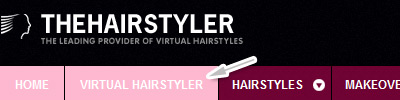
2. Click on the Favorites tab in the hairstyles strip at the top of the Virtual Hairstyler to load your favorites.

3. Click on the thumbnail of the favorite you want to print to make it active and to load it as the main image in the Virtual Hairstyler.

4. Click on the Printer icon located in the control panel at the bottom of the Virtual Hairstyler and follow the prompts from your computer. If you can't see the control panel, put your mouse over your photo and the control panel will appear.
![]()
Â
To print your favorites all at once please use these instructions:
1. Go to the My Account menu and choose the Welcome Page option.
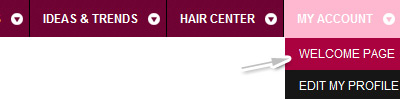
2. Look under the Makeovers heading on the welcome page and click on the My Saved Favorites option.
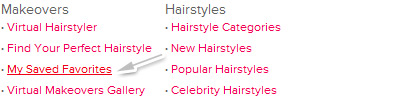
3. Click on the Printer Friendly link at the top of the page and then follow the prompts from your computer to print your saved favorites.
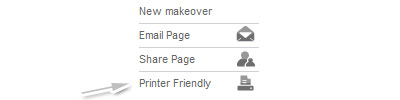
Â
Â
If your question or problem is not listed here then please feel free to contact us at: info@thehairstyler.com with your registered email address or username so that we can assist you.
We also recommend taking a look at our guided tour. Click here to view the step-by-step video!
Â